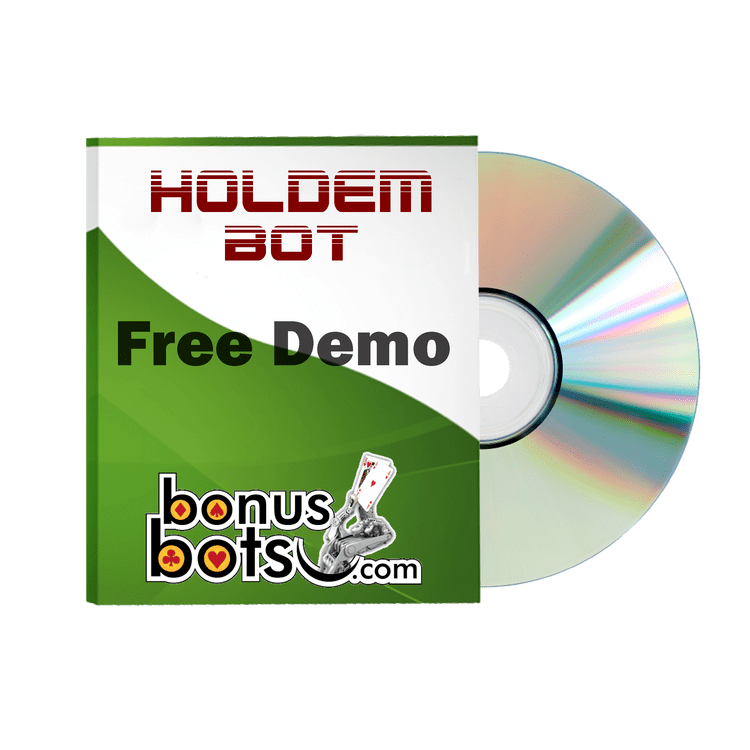Download Details
Thank you for your interest in our software. The free demo will work for 200 hands before requiring a license.
Anti-virus Warning: Avast!, Kaspersky, and certain other anti-virus programs have a nasty habit of flagging our files. Rest assured it is a false positive, as we have been in business over a decade with well over 1 million downloads. You may need to tell your anti-virus program to leave our folder alone and/or disable it when downloading the bot.
If Windows 10 SmartScreen filter blocks our download: Turn it off! This page shows you how:
https://winaero.com/blog/how-to-disable-windows-smartscreen-in-windows-10/
Unless you change the path, the installer will create a new folder on your computer as a location for the download files. The default path is C:Poker\data; that is to say a new folder named Poker will be created on your C: drive and within that folder a new subfolder named data containing all the bot files. A shortcut to the bot folder can be created on your desktop for easy access if you like.
The installer will place a shortcut to the bot program on your desktop by default.
First Time Users: It is critical that you read the Easy Start Guide that opens by default after installation. This PDF file will show you how to adjust the settings in your poker room lobby so the bot can function properly at your chosen site. You may also need to adjust one or two settings on your PC, depending on your version of Windows and whether or not you have changed any of the Windows default settings.
If you have problems downloading the bot please email us for assistance.
Be sure to sign up for your new poker accounts through a rakeback provider.
The bot has a Download Latest Version button you can use to check this page for upgrades, which of course will all work with your existing valid license.
Have fun!